HESCO Bill
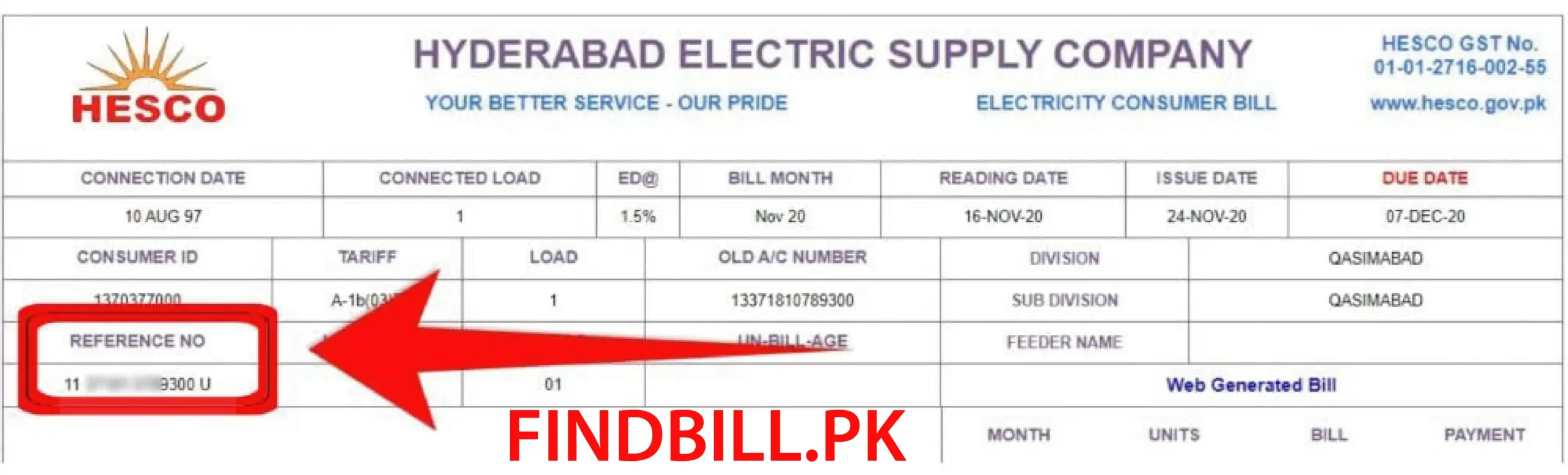
HESCO Bill Online October 2024 – Download HESCO Duplicate Bill
HESCO (Hyderabad Electric Supply Company) bill management. On this online platform, customers can easily access their electricity bills. By simply entering the 14-digit reference number from your bill, you can instantly view and print a duplicate of your HESCO bill.
or
آپ اپنے ہیسکو کے ڈوپلیکیٹ بل کی چیکنگ کے لیے، مہیا کردہ خانے میں اپنا 14-ہندسوں کا ریفرنس نمبر درج کریں اور “چیک بل” کے بٹن پر کلک کر کے اپنا بل دیکھیں۔
The Best Way to Check Your HESCO Bill Online in 2024.
To check your HESCO (Hyderabad Electric Supply Company) bill online, follow these steps for the best experience:
How do I find my 14-digit reference number on my HESCO online bill?
To locate the 14-digit reference number on your HESCO (Hyderabad Electric Supply Company) online bill, follow these guidelines:
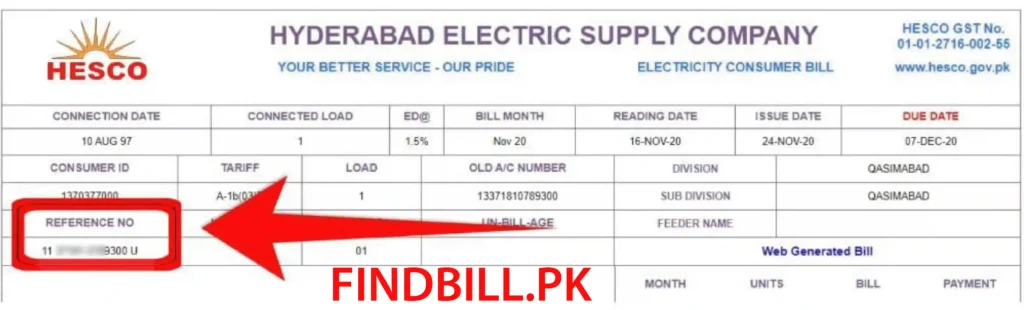
HESCO Online Payment of Bills:
Here’s a simplified table sum:
Marizing the methods for HESCO (Hyderabad Electric Supply Company) online payment of bills:
| Payment Method | Description |
| Online Website/App | Pay via HESCO’s website or mobile app using reference number. |
| Bank Payment | Pay at any authorized bank branch with bill reference number. |
| ATM Payment | Use ATMs supporting HESCO bill payments with reference number. |
| Mobile Wallets | Pay using EasyPaisa, JazzCash, SadaPay, or NayaPay apps. |
| 1-Link ATMs | Use any 1-Link network ATM for payment. |
| Post Offices | Pay in cash or cheque at post offices with bill copy. |
| NADRA Offices | Pay at NADRA collection points with bill copy. |
Remember, always ensure you get a receipt or confirmation for your payment for your records.
Areas Under Electric Supply Company of Hyderabad
| Circle | Division | Sub-Division |
|---|---|---|
| Hyderabad | 04 | 16 |
| Laar | 05 | 19 |
| Nawabshah | 03 | 21 |
| Mirpurkhas | 03 | 13 |
| Total HESCO Regions | 15 | 69 |
How do you read your HESCO bill’s Taxes?
Reading and understanding the taxes on your HESCO (Hyderabad Electric Supply Company) bill can be a bit complex, but it’s essential for ensuring you’re being billed correctly. Here’s a guide to help you read and understand the taxes included in your HESCO bill:
Information about bills:
Here is a structured table outlining the typical information found on a HESCO (Hyderabad Electric Supply Company) bill:
| Information | Description |
| Account Number | Unique identifier for the customer’s account |
| Billing Period | The period for which the bill is generated |
| Consumption in Units | Total electricity units consumed during the billing period |
| Total Amount Due | Total payable amount for the billing period |
| Due Date | Last date to pay the bill without late fee |
| Meter Reading Date | Date when the meter reading was taken |
| Bill Issue Date | Date when the bill was issued |
| Surcharge Details | Details of any additional charges or fees |
| Reference Number | Last date to pay the bill without a late fee |
| Customer ID | Unique identification number assigned to the customer |
This table provides a comprehensive overview of the details typically included in a HESCO bill, which is essential for efficiently understanding and managing electricity expenses.
Which services is HESCO offering?
HESCO (Hyderabad Electric Supply Company) serves Sindh, Pakistan, focusing on efficient electricity distribution. Essential services include new connections, online bill management, and customer support for queries and complaints. HESCO emphasizes energy conservation and safety, offering convenient SMS and email updates. Regular maintenance and load management are vital for a stable power supply. Its commitment to customer service and reliable infrastructure underpins its crucial regional electricity provider role.
Peak Times for Hesco:
HESCO (Hyderabad Electric Supply Company) recommends reducing electricity consumption during peak hours to help lower your electricity bill and stabilize the power supply across the region. The peak hours are as follows:
A new connection or transfer operation:
Customers must apply with the necessary documentation, like a CNIC and property proof, to obtain a new electricity connection or transfer one with HESCO. HESCO then conducts a site survey for new connections or verifies transfer clearance.
After approval, relevant fees are paid, leading to the installation or official transfer of the connection. This procedure ensures reliable and legal electricity supply management, catering to residential and commercial needs. Following HESCO’s guidelines is vital for a smooth and compliant process.
What is HESCO, and when was it incorporated?
HESCO, for Hyderabad Electric Supply Company, is an electricity distribution company responsible for providing reliable electric supply services in the Hyderabad region and surrounding areas in the Sindh province of Pakistan.
HESCO was incorporated on April 23, 1998. It was established as part of the revamping and restructuring of Pakistan’s power sector, taking over the responsibilities and assets of the Hyderabad Area Electricity Board. Since its inception, HESCO has been focused on improving and maintaining a stable and efficient electricity supply to its service areas, encompassing various districts in the Sindh region.
What is the background of establishing HESCO?
HESCO (Hyderabad Electric Supply Company) was established as part of Pakistan’s power sector reform to improve efficiency and regional service delivery. Incorporated on April 23, 1998, it took over from the Hyderabad Area Electricity Board, focusing on the Hyderabad region and surrounding areas in Sindh. This move towards decentralization sought to enhance operational efficiency, reduce losses, and improve customer service by creating a regionally focused electricity distribution company.
How do I register a HESCO bill as a complaint online?
To register a complaint with HESCO (Hyderabad Electric Supply Company), you have two straightforward options: